🔧URL Utilites
Our URL utilities contain a few different tools that'll allow you to extract keywords or parameters from your links.
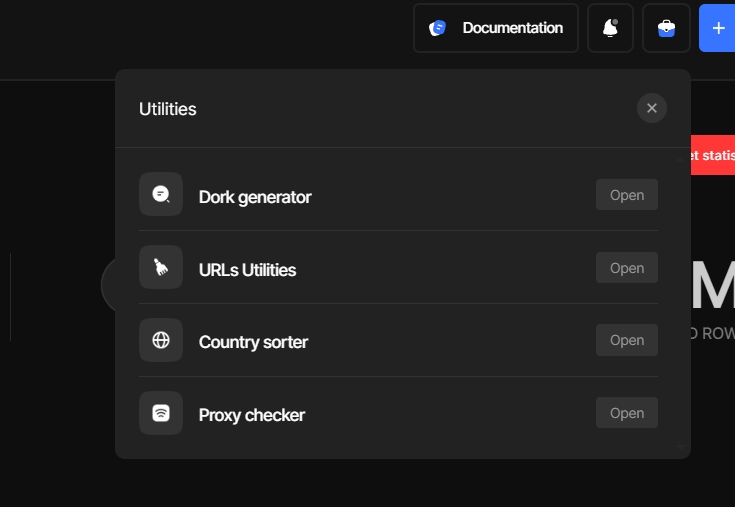
Extract parameters
This utility is extremely useful if you want to get your own parameters from your previously scraped links.
Upload your links like a regular list on your uploads (if it's not already there) and select it from the URL utilities, select the "extract parameters" option and press start, once it's done it'll automatically save your parameters to the cloud.
Extract keywords
Scraping keywords is good but it's not always the best. When choosing to extract keywords from URLs it's usually more effective since it's used keywords rather than searched keywords meaning it'll be more accurate.
Same steps, upload your links if you didn't and open the URL utilities then select extract keywords, once it's done it'll be saved to your cloud storage.
Last updated